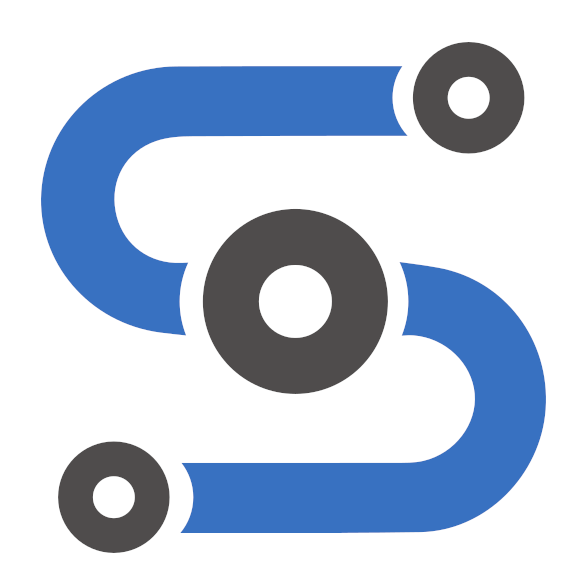API
Road network format
Dash Sylverey’s road network data representation is straightforward: nodes and edges are provided in two separated lists of dictionaries.
Each dictionary in the nodes_data node list represents a node. Similarly, each dictionary in the edges_data edge list represents an edge.
Similarly to nodes and edges, markers are provided as a separated list of dictionaries markers_data where each dictionary represents a marker.
Nodes data format
Every node dictionary in the nodes_data list has to include the node’s latitude and longitude in the lon and lat keys, respectively.
For visualization purposes, nodes must also include the following keys: weight, size, color, transparency, and visibility.
Nodes can optionally hold arbitrary data under the data key.
Example of a node dictionary:
{
'lon': 20.5858171,
'lat': -100.3888608,
'visible': True,
'alpha': 1.0,
'size': 0.005,
'color': 0xa10000,
'data': {
'foo1': 'bar',
'foo2': 'baz'
}
}
Dictionary keys
lon
Kind: Node dictionary key
Type: float
Node's longitute coordinate. This key is mandatory.
lat
Kind: Node dictionary key
Type: float
Node's latitude coordinate. This key is mandatory.
visible
Kind: Node dictionary key
Type: bool
If False, the node will be hidden when using the NodeVisibilityMethod.CUSTOM visibility method. Thus, it is mandatory when using the aforementioned visibility method.
alpha
Kind: Node dictionary key
Type: float
Node's alpha (transparency) value. Must be a number between 0 and 1 (inclusive). Mandatory when using the NodeAlphaMethod.CUSTOM alpha method.
size
Kind: Node dictionary key
Type: float
Node's size. It must be either 0 or a positive float value. Mandatory when using the NodeSizeMethod.CUSTOM size method.
color
Kind: Node dictionary key
Type: int
Node's color in hex format. It must be an hex integer between 0x000000 and 0xffffff (inclusive). Mandatory when using the NodeColorMethod.CUSTOM color method.
data
Kind: Node dictionary key
Type: dict
Optional node's data dictionary. Use it to store arbitrary data inside a node.
Edges data format
Every edge dictionary in the edges_data list has to include the line’s list of coordinates under the coords keys.
For visualization purposes, edges must also include the following keys: weight, width, color, transparency, and visibility.
Edges can optionally hold arbitrary data under the data key.
Example of an edge dictionary:
{
'coords': [[20.6377171, -100.4298833], [20.6362819, -100.4329804], [20.6360693, -100.4334094], [20.6348112, -100.4360734]],
'visible': True,
'alpha': 1.0,
'width': 0.25,
'color': 0x06696,
'data': {
'foo1': 'bar',
'foo2': 'baz'
}
}
Dictionary keys
coords
Kind: Edge dictionary key
Type: list of list
List of coordinate pairs [lat, lon]. Each coordinate pair is a point of the edge line. This key is mandatory.
visible
Kind: Edge dictionary key
Type: bool
If False, the edge will be hidden when using the EdgeVisibilityMethod.CUSTOM visibility method. Thus, it is mandatory when using the aforementioned visibility method.
alpha
Kind: Edge dictionary key
Type: float
Edge's alpha (transparency) value. Must be a number between 0 and 1 (inclusive). Mandatory when using the EdgeAlphaMethod.CUSTOM alpha method.
width
Kind: Edge dictionary key
Type: float
Edge's width. It must be either 0 or a positive float value. Mandatory when using the EdgeSizeMethod.CUSTOM width method.
color
Kind: Edge dictionary key
Type: int
Edge's color in hex format. It must be an hex integer between 0x000000 and 0xffffff (inclusive). Mandatory when using the EdgeColorMethod.CUSTOM color method.
data
Kind: Edge dictionary key
Type: dict
Optional edge's data dictionary. Use it to store arbitrary data inside a edge.
Markers data format
Every marker dictionary in the markers_data list has to include the marker’s latitude and longitude under the lon and lat keys, respectively.
For visualization purposes, markers must also include the following keys: weight, size, color, transparency, size_scale_min, size_scale_max, and visibility.
In addition, each marker can have a custom icon under the icon_id and icon_image keys. Each marker can also hold a tooltip text under the tooltip key.
Markers can optionally hold arbitrary data under the data key.
Example of a marker dictionary:
{
'icon_id': 'sample_marker',
'icon_image': '<svg height="100" width="100"><circle cx="50" cy="50" r="40" stroke="black" stroke-width="3" fill="red" /></svg>',
'lat': 20.5858171,
'lon': -100.3888608,
'color': 0x066cc,
'visible': True,
'alpha': 1.0,
'size': 0.25,
'size_scale_min': 0.25,
'size_scale_max': 0.5,
'data': {
'foo1': 'bar',
'foo2': 'baz'
}
'tooltip': 'This is the tooltip text.'
}
Dictionary keys
icon_id
Kind: Marker dictionary key
Type: str
Arbitrary string to identify a custom icon. Mandatory when using the MarkerIconMethod.CUSTOM icon method.
icon_image
Kind: Marker dictionary key
Type: str
SVG string of a custom icon. Mandatory when using the MarkerIconMethod.CUSTOM icon method.
lat
Kind: Marker dictionary key
Type: float
Marker's latitude coordinate. This key is mandatory.
lon
Kind: Marker dictionary key
Type: float
Marker's longitute coordinate. This key is mandatory.
color
Kind: Marker dictionary key
Type: int
visible
Kind: Marker dictionary key
Type: bool
Marker's color in hex format. It must be an hex integer between 0x000000 and 0xffffff (inclusive). Mandatory when using the MarkerColorMethod.CUSTOM color method.
alpha
Kind: Marker dictionary key
Type: float
Marker's alpha (transparency) value. Must be a number between 0 and 1 (inclusive). Mandatory when using the MarkerAlphaMethod.CUSTOM alpha method.
size
Kind: Marker dictionary key
Type: float
Marker's size. It must be either 0 or a positive float value. Mandatory when using the MarkerSizeMethod.CUSTOM size method.
size_scale_min
Kind: Marker dictionary key
Type: float
Sets the minimum marker size for a custom marker icon.
Mandatory when combining the MarkerIconMethod.CUSTOM icon method and the MarkerSizeMethod.SCALE size method.
size_scale_max
Kind: Marker dictionary key
Type: float
Bounds the maximum marker size for a custom marker icon.
Mandatory when combining the MarkerIconMethod.CUSTOM icon method and the MarkerSizeMethod.SCALE size method.
data
Kind: Marker dictionary key
Type: dict
Optional node's data dictionary. Use it to store arbitrary data inside a node.
tooltip
Kind: Marker dictionary key
Type: str
String to show in the marker's tooltip.
Mandatory when the enable_tooltips marker option is set to True.